OP Auto Clicker CPS Test – Check No.Of Clicks Per Second
Auto Clicker CPS Test is something that everyone is curious about. It will help you determine the number of clicks per second that you can get by using the auto clicker. Having said that, we are going to show you the results that we have got while testing clicks per second using OP Auto Clicker.
We know the fact that there are several online tools available for testing the number of clicks per second. They will show you the total number clicks that you have clicked in a given time.
On the other hand, it will display the clicks per second results there by you can estimate how fast you can click. It all requires manual work, isn’t it? let’s now conduct auto clicker cps test yourself by following the below guidelines.
What Are The Outcomes Of Auto Clicker CPS Test?
The auto clicker clicks for second test allows you determine how fast you can click with the help of the auto clicker.
That will help you understand what is the rate of clicks that you are going to get from a selected auto clicker. We have tested multiple auto clickers and decided to show the results of the op auto clicker cps test results in this article.
- How To Refresh A Webpage Automatically
- How To Fix OP Auto Clicker Not Working
- Roblox Auto Clicker For Bedwars, Skywars
How To Perform Auto Clicker CPS Test?
In order to conduct an online cps test the auto clicker, follow the below steps.
- Download OP Auto Clicker and Install it on your pc.
- Launch OP Auto Clicker on your windows pc.
- Go to https://cpstest.tools/ website on your personal computer using a browser.
- Enter the click interval settings; 0 hours, 0 mins, 0 secs, 100 milliseconds.

- Choose Left Mouse Button and Single Click Type.
- Select “Repeat Until Stopped” option under click repeat settings.
- Select “Current Location” for Cursor Postion.
- Hit “Fn+F6” key on your keyboard and move the cursor onto to click pad on cpstest.tools website.
- Once you are done clicking on the pad for 5 seconds, press “Fn+F6” key to stop the auto clicker.
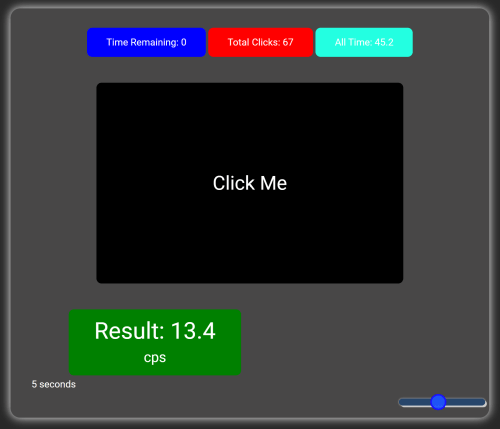
- So, you have to 13.4 clicks per second with the op auto clicker when you put 100 milliseconds as the click interval.
- Change the click interval to 20 milliseconds and test it again.

- You will get the 21.4 clicks per second with our auto clicker this time. You can increase the timer to 8 seconds or so, to test in the different time frames.
- Let’s now test the clicks per second by keeping the click interval to “0” milliseconds.

- The results are mind blowing literally. This time you have got 45 clicks per second with 0 milliseconds as your click interval.
You Can Conduct CPS Test With The Below Tools Also:
- GS Auto Clicker
- Murgee Auto Clicker
- Max Auto Clicker
- Speed Auto Clicker
- Fast Auto Clicker
- TinyTask
- Forge Auto Clicker
- iMouseTrick
This means that you need to vary the click interval in the milliseconds to get the desired clicks per second. In order to get the max speed for the clicks, it is recommended to keep 0 milliseconds as your click interval. Do not forget to check out the Best Settings for Auto Clicker to get fastest and accurate clicks for playing games.
Frequently Asked Questions
What Auto Clicker Clicks The Fastest?
How Many Clicks Auto Clicker Can Produce?
How Fast Is The World’s Fastest Auto Clicker?
What Is The Manual Average Clicks Per Second?
How Do I Know My CPS?
How Can I Click Faster CPS?
How Do I Make My Mouse Click Forever?
Can Clicking Too Much Damage Mouse?
How Many CPS I Have?
Is 7 CPS Good?
Last Updated on February 16, 2023 by Miller

Hey, This Is David Miller (Author & Administrator) Of This Website . I love writing tech related content especially for gamers. Explore My Posts Here.